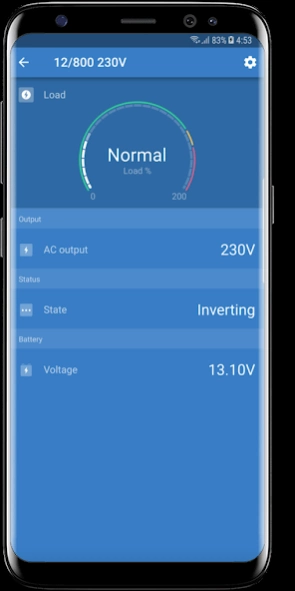VictronConnect 6.05
Free Version
Publisher Description
VictronConnect lets you get live status info and configure Victron products using a VE.Direct Bluetooth Smart dongle or a VE.Direct to USB interface*.
LIVE DATA:
Get instant data from your solar charger or battery monitor.
READ HISTORY RECORDS**:
Makes it easy to diagnose your installation.
With BlueSolar MPPT chargers you’ll get thirty days history records at one glance.
UPDATE FIRMWARE:
Be always up to date. VictronConnect includes the latest firmware versions, when outdated firmware is detected you'll be prompted to update. It is also possible to update firmware manually.
DEMO MODE:
Select a product from the built-in demo library and discover all the features.
Supported Victron products:
* BMV 70x Battery Monitors
* BlueSolar & SmartSolar MPPT Chargers***
* VE.Direct Phoenix Inverters
* Blue Smart IP22 Chargers
* Blue Smart IP65 Chargers
* Blue Smart IP67 Chargers
* Peak Power Pack
----
* The phone or tablet has to support USB OTG, check the list with tested devices here: http://www.victronenergy.com/live/victronconnect:start
** Only on products with history support
*** BlueSolar 70/15 not supported
About VictronConnect
VictronConnect is a free app for Android published in the System Maintenance list of apps, part of System Utilities.
The company that develops VictronConnect is Victron Energy BV. The latest version released by its developer is 6.05.
To install VictronConnect on your Android device, just click the green Continue To App button above to start the installation process. The app is listed on our website since 2024-04-25 and was downloaded 25 times. We have already checked if the download link is safe, however for your own protection we recommend that you scan the downloaded app with your antivirus. Your antivirus may detect the VictronConnect as malware as malware if the download link to com.victronenergy.victronconnect is broken.
How to install VictronConnect on your Android device:
- Click on the Continue To App button on our website. This will redirect you to Google Play.
- Once the VictronConnect is shown in the Google Play listing of your Android device, you can start its download and installation. Tap on the Install button located below the search bar and to the right of the app icon.
- A pop-up window with the permissions required by VictronConnect will be shown. Click on Accept to continue the process.
- VictronConnect will be downloaded onto your device, displaying a progress. Once the download completes, the installation will start and you'll get a notification after the installation is finished.
Program Details
General |
|
|---|---|
| Publisher | Victron Energy BV |
| Released Date | 2024-04-25 |
| Languages | English |
Category |
|
|---|---|
| Category | System Utilities |
| Subcategory | System Maintenance |
System requirements |
|
|---|---|
| Operating systems | android |
Download information |
|
|---|---|
| File size | |
| Total downloads | 25 |
Pricing |
|
|---|---|
| License model | Free |
| Price | N/A |
Version History
version 6.05
posted on 2024-04-25
- Fix settings files created by VictronConnect v5.xxx do not load on v6.xx
- Fix product id doesn't show for local products in product info page
MPPT chargers:
- Fix settings export/import buttons are not present for some models
version 6.04
posted on 2024-04-15
* Fix Android navigation buttons sometimes overlaps the bottom of the app
* Fix some live data values are partially drawn off screen on certain language/screen size combination
GX products:
* Fix firmware version is not shown when connected via local network
MultiPlus & Quattro:
* Fix an issue that may cause settings files to be saved improperly, resulting in error #9 when attempting to restore settings.
- Add firmware v510
version 6.03
posted on 2024-03-18
VE.Bus inverter/chargers:
- Fix settings of individual units of a configured system can't be accessed
version 5.105
posted on 2024-02-21
Add Orion XS firmware v1.03: Add full support to VE.Smart Networking (remote sense).
version 5.104
posted on 2024-02-13
- Fix error #R2 when connecting to remote products.
OrionXS:
- Add demo product
Multi RS & MPPT RS:
- Add an option to customize the names of MPPT trackers.
Multi RS:
- Fix overview widget doesn't show AC input power when the unit is set to L2 or L3
Lynx Smart BMS:
- Fix missing settings in demo product
version 5.103
posted on 2024-01-18
* Add info about the default PIN code during connection
* Fix connection for Android devices usint UNISOC T SOC
OrionXS:
* Add firmware v1.02
* Change product name to Orion XS instead of Smart BuckBoost.
* Improvement on current control stability.
* Reduce chance of mis triggering error 120.
SUN Inverter:
* Fix ECO search interval option is missing
version 5.102
posted on 2024-01-08
Multi RS & Inverter RS:
* Fix current input limit and relay high value settings are not included when exporting settings to a file.
* Fix number of decimals for PV current
VE.Bus Inverter/Chargers:
* Add firmware v509 for Quattro-II (2651xxx and 2645xxxx)
* Fixed the issue that with firmware revisions 504-508 a Quattro-II system could end up in a situation that it refuses to connect to the grid for no apparent reason.
* Fix import settings does not work for some new models.
version 5.101
posted on 2023-12-15
VE.Bus Inverter/Chargers:
* Fix Quattro-II firmware v508 files.
Orion XS:
* Use the correct name for this range of products
Victron Energy Meter:
* Add firmware v1.05:
* Add position setting
Inverter RS & Multi RS:
* Show consumption in 30-Day history
version 5.100
posted on 2023-12-12
- Add VE.Bus Inverter/Charger firmware v508
- Support enlarged ECO search interval on new firmwares, now 3600s, previously 360s. This requires a new firmware not included in VictronConnect yet.
- Fix instant readout cell voltages do not update requiring to trigger a scan to get updated values
version 5.99
posted on 2023-11-14
- Fix battery monitors first use setup
version 5.98
posted on 2023-11-13
Multi RS, Inverter RS & MPPT RS:
- Add firmware v1.15 (mandatory upon connection)
VE.Bus Inverter/Chargers:
- Fix firmware update when updating systems with more than 4 units
- Fix firmware update when updating MultiPlus-II systems with multiple hardware ids
- Add firmware v507 for some MultiPlus-II models
Victron Energy Meter:
- Add initial support
Smart BuckBoost:
- Add initial support
SmartLithium:
- Improve Instant Readout when low & high cells are out of range
version 5.97
posted on 2023-10-04
Add Bluetooth firmware v2.46:
Fix for erroneous battery temperature broadcasts.
Add support for VE.Smart Networking for new IP65 Rev2 SmartShunt.
Fix for SOC trend scaling error.
version 5.96
posted on 2023-09-25
- Add VE.Bus Smart Dongle firmware v1.17
- Fix settings import/export for SmartSolar 75/15 & SmartSolar 75/10 rev3 models
version 5.95
posted on 2023-08-30
- Fix Bluetooth connection on some phone models
version 5.93
posted on 2023-08-25
- Fix VRM login on Windows
- Show Instant Readout key and product MAC address in Product Info page
- Fix remove button in firmware list for user added files
VE.Bus Inverter/Charger:
- Add new MultiPlus models
- Fix sustain voltage is not saved into settings files
MultiRS:
- Allow "0" as minimum number of inverters to start on three phase systems
- Do not show parallel system configuration option. Parallel configuration is not supported yet
version 5.92
posted on 2023-08-09
- Add VE.Bus Inverter/Charger firmware v506
- Add the new Solar & wind priorty feature.
- Add VE.Bus Smart dongle firmware v1.16
- Add support for “Solar and wind priority” control
- Add Smart BMS firmware v1.09
- Add firmware v3.14 for SmartSolar 250/100 rev2 model
- Improve instructions/ease of use around the PV short relay reset mechanism
version 5.91
posted on 2023-06-05
- Add Inverter RS firmware v1.12: Add support for AC output parallel and 3-phase operation.
- Add Multi RS firmware v1.12
- Add VE.Bus Smart Dongle firmware v1.14
- Add a feature to lock VictronConnect on to a demo product. Useful for exhibitions and training.
- Various small fixes
version 5.90
posted on 2023-05-02
- Instant readout now notifies warnings, alarms and errors.
- Fix Bluetooth problems with Nokia G11, Samsung Tab A8 and probably other Android models.
- Various improvements
- VE.Bus Inverter/Chargers: Add firmware v503 for some models
- Smart Battery Protect: Add firmware v2.11
- SmartBMS & SmartBMS CL: Add firmware v1.08
- SmartLithium: Add firmware v1.31
version 5.83
posted on 2023-04-05
- Add Ukrainian translation
- Add SmartShunt firmware v4.14
- Add BMV-712 firmware v4.13
- Add Orion Smart firmware v1.13
- Fix VE.Bus settings load and restore for the “DC input low pre-alarm” setting
version 5.82
posted on 2023-02-15
RS products:
* Add RS firmware v1.11
Multi RS:
* Fix AC input current scaling
EVCS:
* Improve notifications related to not-configured modes
* Make possible to disable WiFi network scanning
Battery monitor:
* Keep SOC on reset: Move "Keep SOC" to the top of options list
* Add BMV-712 rev2 to settings definitions. Enables save/load settings files.
* Add retained soc capability to BMV & SmartShunt demos
SmartLithium:
* Set minimum ATC temperature to 0ºC
version 5.59
posted on 2022-04-04
- Add MPPT RS firmware v1.09
- Add Multi RS firmware v1.09
- Add Inverter RS firmware v1.09
- Fix battery monitor shows "nanm" as remaining time
- Remove the option for disabling float on Orion Smart.
version 5.58
posted on 2022-03-16
- Add Phoenix Inverter firmware update v1.30 for 48V 250VA models
- Fix batteries preset temperature compensation setting always displayed in Celsius although Fahrenheit is selected
- Fix MPPT RS 450/200 current limit setting
- Add new VE.Bus Inverter/Charger models
version 5.56
posted on 2022-02-09
- Add Inverter RS firmware v1.08
- Add MPPT RS firmware v1.08
- Add Multi RS firmware v1.08
- Add Lynx Smart BMS firmware v1.04
- Add VE.Bus firmware v494
- Small fixes
version 5.54
posted on 2022-01-31
- Support new GX models
version 5.53
posted on 2022-01-24
Multi RS:
- Add firmware v1.07
- Add new settings
- Fix MPPT info is sometimes not visible
MPPT RS:
- Fix demo product
version 5.52
posted on 2022-01-03
- Fix "Unknown error" is wrongly displayed in the live data page
- Add AC input to Multi RS overview page
- Add Smart Battery Sense firmware v1.10
- Add SmartSolar, BMV-712 & SmartShunt Bluetooth firmware v2.37
version 5.51
posted on 2021-11-23
- Add Lynx Smart BMS firmware v1.03
- Add Phoenix Smart IP43 Charger 120-240V firmware v3.50
version 5.50
posted on 2021-11-17
VE.Bus Inverter/Chargers:
* Add firmware v490:
* Add VE.Bus BMS detection and autoconfigure mechanism
* Add option to remove VE.Bus BMS configuration
* Add low battery cut-off setting for Lithium batteries
* Improve the settings write and read progress notification
MultiRS:
* Add ESS settings menu
Smart Battery Protect:
* Fix shut down voltage can be set higher than the restart voltage in demo product.
version 5.49
posted on 2021-10-29
- Add support for new VE.Bus Inverter/Charger firmware version v489(not included)
version 5.48
posted on 2021-10-07
- Fix crashes when a GX device on local lan is detected multiple times.
- Fix MPPT demos
- Add VE.Can MPPT firmware v3.07 (optional update)
- Add MPPT firmware v1.59
- Add MPPT & Inverter RS Add firmware v1.05: (optional update)
- Add BMV-712 & SmartShunt firmware v4.08 (optional update)
- Add Blue Smart IP22 Chargers REV2 firmware v3.42 (optional update)
- Add MPPT Control firmware v1.03 (mandatory update upon connection)
- Add VE.Bus Inverter/Chargers firmware v485
version 5.47
posted on 2021-08-13
MPPT Solar Chargers:
- Fix temperature cut-off keeps showing as enabled after toggling the disable switch.
version 5.46
posted on 2021-07-29
- Add BlueSolar MPPT VE.Can 150/100 Rev2 support
version 5.45
posted on 2021-07-19
- Improve GX on LAN/WiFi discovery
Lynx Smart BMS:
- Add firmware v1.02 (mandatory update upon connection)
VE.Bus Smart Dongle:
- Add firmware to v1.11
- Improve status feedback during initialisation and mode switch between secondary and primary mode
SmartLithium:
- Add firmware v1.25 (optional update)
version 5.44
posted on 2021-07-01
VE.Bus Smart Dongle:
* Rollback firmware to v1.09: (mandatory update upon connection)
* Firmware v1.10 included in previous VictronConnect release has an issue that constatly resets the connection between the dongle and the inverter. This issue is only present when the MultiPlus or Quattro is running a relatively old firmware version.
VE.Bus Inverter/Charger (connected with MK3-USB):
* Fix connection/disconnection loop.
version 5.43
posted on 2021-06-24
- Stability improvements
- Improved translations
- Open links to manuals in selected language when available.
Add firmware v3.40 for rev2 models: (optional)
- Support for VE.Smart networking
- Added support for synchronized charging. Compatible with SmartSolar chargers.
- Add SmartLithium firmware v2.24: (mandatory)
- Add Inverter RS & MPPT RS firmware v1.04
- Add Lynx Smart BMS firmware v1.01
- Add BMV-712 & SmartShunt firmware v4.07 (optional):
- Added monitor mode.
version 5.41
posted on 2021-04-26
SmartShunt & BMV battery monitors:
- Fix zero current calibration data is copied across settings files.
- Improve the warning text shown when triggering a zero current calibration
GlobaLink 520:
- Show an informative warning when connection from an Android phone.
Smart Battery Sense:
- Update product icon to the latest design
version 5.38
posted on 2021-02-10
* Fix an issue on Android 11 that can break the scan button and make the devices list show empty when VictronConnect has been in background for a while.
VE.Bus Smart Dongle:
* Add firmware v1.09:
* Fixed SOC 100 percent while battery monitor disabled bug (mandatory installation upon connection)
* Add mode switch to overview page
* Hide input current limit button when the inverter/charger is off
SmartLithium:
* Add firmware v1.20
Inverter RS:
* Fix frequency unit
version 5.37
posted on 2021-02-02
* Add Bluetooth continuous scan
VE.Bus inverter/charger:
* Add firmware v478
* Add VE.Bus parallel, three and split phase system configuration.
Inverter RS & MPPT RS:
* Add firmware v1.03
Smart Battery Protect:
* Add firmware v2.05
BMV & SmartShunt:
* Add BMV71x and SmartShunt firmware v4.05
* Add BMV-70x firmware v3.11
SmartBMS CL:
* Add firmware v1.03
VE.Bus Smart Dongle:
* Add firmware v1.08
version 5.35
posted on 2020-11-04
- Improve VRM connection.
MPPT Solar Chargers:
* Add firmware v1.54:
* Fix load output briefly turning off when charger is enters low power mode, introduced on v1.52 on SmartSolars.
* Improve error 38 detection for SmartSolars 250/60 and 250/70 models.
VE.Bus Inverter/Chargers:
* Enable high speed communications: Shortens the time needed for retrieve values and settings.
* Increase the Multi/Quattro detection timeout when scanning.
Smart Chargers:
* Fix CSV export
version 5.34
posted on 2020-10-22
- Sort VRM installations by name
Phoenix Smart Charger:
- Add firmware v3.31 update:
- Add support for VE.Smart networking
- Add history of the last 40 charge cycles, similar as the Blue Smart Chargers
Solar Chargers:
- Add firmware v1.53 & 3.02 update
VE.Smart Bluetooth Dongle:
- Add firmware v2.26 update
SmartLithium:
- Add codes to errors and improve error descriptions
MPPT Control:
- Add support for firmware updates
- Add firmware v1.02 update
version 5.33
posted on 2020-09-30
- Add Orion Smart firmware v1.06 update: Bug fix regarding the possibility of having a misconfiguration on the engine shutdown detection settings causing the strategy to stop working (engine always considered to be shutdown).
version 5.32
posted on 2020-09-23
__Changes__
* Various small fixes and improvements
* Changes to Trends UI and zoom functionality
Orion Smart:
* Add firmware v1.05:
* Add engine shutdown detection delay settings
* Input voltage lockout default values changed for charger mode
Smart Chargers:
* Add IMPULSE-II Smart IP65 firmware v3.17
* Add Blue Smart IP65 Charger 12/5 firmware v3.22 update
* Small fixes and improvements for settings and pages layout
Solar Chargers:
* Add support for future MPPT models
version 5.31
posted on 2020-09-01
- Fix connection gets stuck showing "Fetching data" when connecting to a Bluetooth dongle in fault state
BMV & SmartShunt:
- Fix issue setting battery capacity to a value greater than 999Ah
- Fix missing decimals for mid-point voltage alarm and relay
Smart Phoenix Inverter:
- Fix disable Bluetooth function
version 5.30
posted on 2020-08-08
- Fix BlueSolar VE.Can MPPT firmware update via VE.Direct Smart Dongle
version 5.27
posted on 2020-07-06
* Improve information in the firmware update page
* Improve troubleshooting information
* Disconnect every Bluetooth product before starting a new scan. This prevents that product could remain connected after an interrupted firmware update.
SmartLithium:
* Add firmware v1.19 update (mandatory)
* Fix issue with 12V batteries where cell 2 and cell 3 had a lower voltage when the battery was not charged for some time. (12V battery model only)
* Fine-tuned balancer behaviour
version 5.26
posted on 2020-06-19
* General improvements
Solar Chargers:
* New "Charger off reason" feature: Display the actual off reason reported by the charger and offer guidance for troubleshooting possible installation problems.
SmartLihium:
* Improve battery status reporting
Orion Smart:
* Fix battery preset setting shows "Factory default" instead the name of the selected preset
VE.Bus inverters:
* Fix firmware updates button is disabled when forcing detection.
* Add firmware v474
InverterRS:
* Fix history CSV export
version 5.25
posted on 2020-05-25
- Mark the VE.Direct Smart Dongle (Rev1) firmware v2.23 as a mandatory update. When a dongle running firmware v2.10 is connected to a BMV-70x the battery reading current is read only once and doesn't update when the value changes.
- Fix an issue that makes firmware updates via VE.Direct cable slower than it should be.
MPPT Solar Chargers:
- Fix an issue that can make the battery voltage settings don't show the 36&48V options when the MPPT actually supports them
version 5.24
posted on 2020-05-22
MPPT Solar Chargers:
* Fix a bug that makes battery current readout stop updating
* Fix Re-bulk offset setting shows the offset instead the resultant voltage when modifying it. This issue is only present German translation.
Smart Chargers:
* Fix main widget misalignment when in PSU mode and translation text is too long
version 5.22
posted on 2020-05-18
* Improved Bluetooth stability
* Performance improvements
InverterRS:
* Add Soc readout and battery monitor settings
* Add new overview page
VE.Bus Inverter/Chargers:
* Add firmware v473
Phoenix Smart Charger:
* Add firmware v3.19
Blue Smart Chargers:
* Add firmware v3.21:
* Added custom battery settings
* Added charge cycle history
Solar Chargers:
* Add Bluetooth firmware v2.25
* Add firmware v1.49. Includes synchronized charging via VE.Smart Network.
version 5.20
posted on 2020-04-06
New VRM feature:
- Monitor, configure and update your devices remotely the same way you would do it if you were there.
Phoenix Inverter:
- Add firmware version 1.21 update: Fix false "No calibration" error
Smart Battery Protect:
- Add firmware version 2.04
SmartShunt:
- Add history reset button
- Add PIN code reset option
- Add support for InverterRS.
- Add support for Smart BMS CL
- Speed up firmware updates for DUP firmware based products
- Improbe Bluetooth scanning
version 5.19
posted on 2020-02-20
- Include firmware v470 for MultiPlus-II
- Fix issues when pressing continue button after a firmware update is completed
version 5.16
posted on 2019-12-20
Small fixes
version 5.15
posted on 2019-12-12
Various UX improvements.
Smart Chargers:
* Add settings support for IP65 24/13 & 12/25
* Add firmware v3.14 for Blue Smart IP22/IP65/IP67:
* Added option to disable BLE off recovery time.
VE.Bus:
* Add firmware v467 for MultiPlus-II
Phoenix Inverters:
* Add firmware v1.19 update for 800/1200VA models:
* Fix for 800/1200VA VE.Direct-Inverters: Power-up fails at a low battery voltage
VE.Bus Inverter/Chargers:
* Add firmware v467 for MultiPlus-II
version 5.13
posted on 2019-10-28
- Add MPPT firmware v1.46
- Fix bug on the internal temperature measurement
- VE.Smart networking
- Show devices in range
- Add Smart Battery Sense firmware v1.05
- Add Bluetooth firmware v2.23
- Add BMV-712 firmware v4.03
- Fix buzzer issue
- Add VE.Bus Inverter/Charger firmware version 465 & 466(MultiPlus-II) update
- Add battery temperature compensation setting
- Add SmartLithium firmware v1.17
- Add cell under voltage pre-alarm threshold setting
- Add BMS Pre-Alarm
version 5.11
posted on 2019-09-18
Fix VictronConnect could not recover properly after an interrupted bluetooth update of the bluetooth microcontroller/dongles in our products.
version 5.10
posted on 2019-09-13
- Fix an issue with MPPT battery presets
New in v5.9:
This release includes Solar Charger firmware v1.42, a major improvement. Also, VictronConnect no longer enforces firmware updates, it now warns when the default PIN code for Bluetooth has not been changed, contains the latest VE.Bus firmware files, Phoenix Inverter firmware v1.42, and many more improvements.
version 5.8
posted on 2019-07-18
Inveter/Chargers:
- Add settings and firmware updates when connected via MK3-USB:
- Includes latest firmware versions
- Basic settings ar supported, but not Virtual Switch and Assistants
- Only single unit systems are supported
Orion Smart:
- Add support
VE.Can MPPT:
- Include firmware v1.02
- Synchronized charging with VE.Can.
- Add ESS & BMS support.
SmartSolar chargers, Smart BMV, Smart Phoenix Inverters & Bluetooth dongle:
- Include firmware v2.19
version N/A
posted on 2018-02-08
- Fix duplicated error message when loading an invalid settings file.
SmartLithium:
- Disable false low cell voltage alarm
MPPT chargers:
- Fix settings files functionality on BlueSolar 150/100 model
- Add relay state to live data page
- Add description to day/night detection settings
- Improve daily history graphs
Phoenix Inverters:
- Add mode setting, On, Off and ECO
- Include firmware v1.14 update for 800VA models
Blue Smart Chargers:
- Improve state description
version N/A
posted on 2016-09-05
BlueSolar MPPT:,- New v1.19 firmware update included.,- Add a switch to enable equalisation.,- Add temperature compensation setting.,- Fix a bug that made the streetlight functionality stop working after toggling the on/off switch.,New VE.Direct Smart bluetooth dongle firmware v2.09,- Add reset PIN code by entering a PUK code. Available by doing a long press to the product on the discovery page, only available for some products.,Blue Smart Charger IP65:,- New v2.03 firmware.